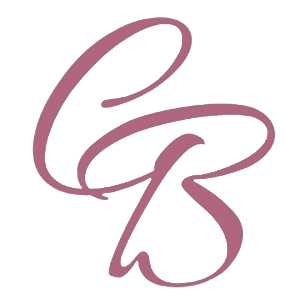Photo Requirements
Please review the following guidelines before you send us your photos.
Getting your photos ready
We do not recommend sending us email attachments. Please see the bottom of this page for more information.
To ensure we will have capacity to complete your colour analysis, your picture and information submission is requested the same date as your payment.
To view a picture and information submission example along with an optional template you may choose to use for your submission, please see the 2 file examples.
Attention Colour Analysis Professionals:
We ask that you to take a moment to reflect on why you’re visiting our website and reviewing our content. If you are incorporating any of our guidelines into your client colour analysis process, please note that these materials are the intellectual property of Carol Brailey and are legally protected under INTEROCO (link). You are only permitted to use materials that you have developed independently on your own or with appropriate authorization, any use or reference to content from our website to create your own may constitute a violation of intellectual property rights. We take these violations seriously and will take appropriate action, which may include contacting your website host for a takedown request, filing ethics violations with relevant organizations, notifying your training program, and pursuing legal action. Please see the file at this link (link here) for further details.
Pictures of your current face
- Make sure you are not wearing any makeup, eyewear, or shadows
- Taken outside, ideally between 11am and 1pm in natural daylight (note: please see samples in link above if too sunny or outside conditions are not ideal, please take inside standing in front of a window like sample)
- High-quality, at least 1,000 X 1,000 pixels
- Wear a white shirt and hold an ice-white piece of printer paper under your chin
- If you colour your hair, cover it with white fabric
- If your hair is long, tie it back
- Face looking directly at the camera including eyes, we also recommend smiling so teeth are visible
- Ensure there is no difference in colour between multiple face pictures
- Turn off auto-enhancements and filters on your camera


Pictures of you over time
- Pictures of you in each decade of your life (e.g. before puberty, post puberty / in your 20’s, and in your 30’s etc.). Only required to include decades that are applicable to your age.
- It is most optimal that these pictures are in natural daylighting and/or show the breadth of your natural colouring over time – skin characteristics and natural hair colour
- If no pictures are available, provide a description of your natural hair colour and other colouring characteristics
Pictures of your eyes
- Clear picture of the lines and curves in your eyes
- Another clear picture of your eyes from a short distance
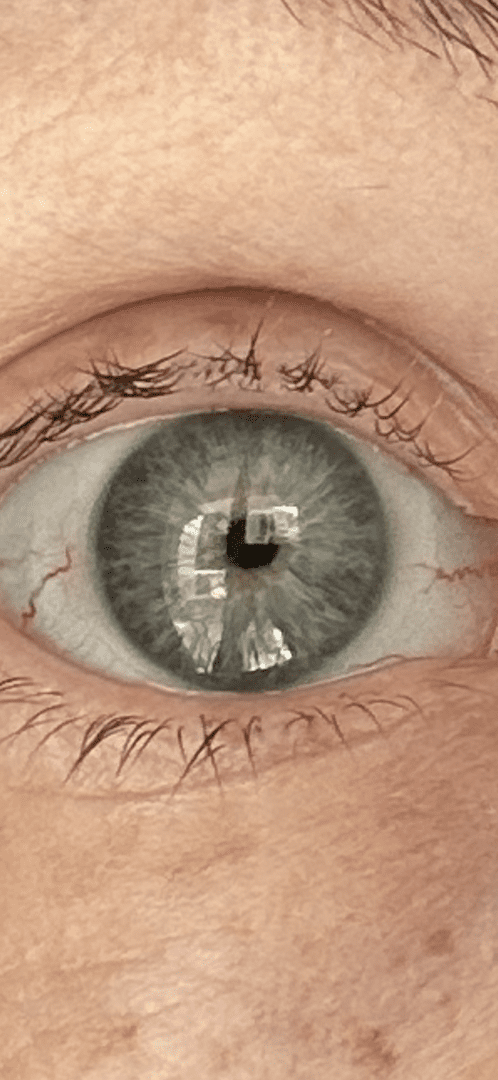

Pictures of your natural hair colour
- Indicate if the hair colour pictured in each photo is your natural hair colour
- Specify your current natural hair colour, or if unknown, describe your natural hair colour in your 20’s
Supporting colouring
- Picture of the inside of your forearm in natural daylight, not direct sunlight


Sending your pictures and info over
Please email all the relevant details to info@carolbrailey.com.
Your colour analysis will be based on the pictures and information you provide when signing up. If you send additional pictures or information later, they may not be used, as Carol may have already completed your analysis with the initial materials.
RECOMMENDED METHOD — GOOGLE DRIVE:
- Create a Google Drive folder.
- Upload your pictures to this folder.
- Set the sharing settings of the folder to ‘Anyone who has the link’:
- Click the arrow beside the folder name.
- Select ‘Get Link’.
- Change ‘Restricted’ to ‘Anyone who has the link’.
- Send us the link to the folder in your email. We recommend sending an email to info@carolbrailey.com with the link to your folder versus using the functionality in the Google drive to automatically email us the link.
We also accept Dropbox submissions or other file sharing alternatives.
We do accept emails with attachments, however, this is not recommended as most systems block the sending of large emails / large attachments in emails and it is very possible your submission would not be received.